The differences are minor if you are a casual UNIX user. If you use UNIX to share files with others, then you need to learn how the AFS file protection differs. File protection is the major difference, and the one most likely to affect you.
Online Backups via .backup
- You can now access all your files as they existed on the last backup by examining the .backup directory.
Sharing files
- AFS protects files only at the directory level. All files within a directory have the same protection. If you want to give files different protections they must reside in different directories. The protections are managed with a new command called fs. The protections set with the chmod are interpreted differently: the group and others protections are completely ignored, and the user protection is used for everyone in addition to the AFS protection (set with the fs command).
- With NFS, each file and directory could only belong to a single group. With AFS, each directory (and all its files) can belong to as many groups and users as you want. So with AFS, you have much finer control over how you can share your files.
Quotas
- Quota under AFS is on a per volume basis (NFS was per disk partition). Anyone who writes in a volume consumes some of the quota assigned to that volume. So if you let a friend write in your user volume, his files will count towards your quota (not his!).
Web directories (public_html)
- When you place a file in your public_html directory, you no longer have to worry about setting up the correct permissions, because the permissions are those of the directory. When you create a subdirectory within public_html the directory will inherit the permissions of the parent directory automatically. So provided public_html is set correctly, all permissions will be set correctly. command.
- New users will have a public_html directory already created with the correct permissions when they open their accounts.
Directory structure
- The directory tree structure has changed. The root of the tree is now at /afs/cs.stanford.edu, so if you go down to /afs you will see who else is using AFS. It is a worldwide listing, so it takes a somewhat longer (sometimes quite a bit longer) to see it appear on your screen than you are used to with strictly local directories.
- Within /afs/cs.stanford.edu, we now have the following directories (subject to change):
| class | Course directories, web pages, etc. |
| group | Student organizations and research groups |
| cvs | CSD-CF CVS repositories. |
| software | The software tree (symlinked to system/@sys) |
| system | The directory for the various platform software releases. |
| u | Users home directories. For example, this is where your home directory resides. |
| www | Department web pages. For example, this is where the CS web page resides. |
Possible problems
- To be able to use AFS, you need to get an extra token (in addition to your Kerberos ticket). You get this token automatically when you login to your account. You can check its status with the tokens command. If for some reason you do not get one, or it has expired, you can get one manually by using the aklog command.
- If you access foreign cells (such as /afs/ir.stanford.edu), you will need to request a token from the foreign cell if you need access other than system:anyuser with either klog or aklog (you use the latter command only if you already have a Kerberos ticket valid for that cell).
- If you are operating in a mixed environment with multiple filesystems, i.e. some AFS and some NFS, you may need to request a token manually as mentionned above.