These policies provide guidelines for use of accounts on the student machine Xenon. Failure to abide by these policies puts the user at risk of having his or her Xenon account disabled or removed. These policies are subject to change without notice.
- Passwords:
Easy passwords will not be allowed by the passwd program. Never include your actual password in email -- email is not secure.
To reset your CS password, come to Gates B28-B36 during business hours. Please bring an ID.
If you can't come to Gates, call 650-725-1451 from 1-3pm on Wednesday or Friday. -
Xenon accounts:
Each student in CSD is provided with an account on Xenon. Under normal circumstances, if a student graduates from CSD, he or she may keep his or her account "for life". (Or, until this part of the policy is changed.) Students who leave CSD without obtaining a degree will lose their accounts (unless they are expected to return and they have been gone less than nine months). Accounts may be disabled or removed if the account is being misused or seems to have been abandoned. Alumni who lack an account may request a new account or reinstatement of an old account.
Under the current policy, account names are not normally changed after the account is opened. Similarly, CS email aliases (used for directing email through @cs.stanford.edu) are normally not changed except with the consent of the owner. There are, however, situations where an account name or CS email alias will be changed or eliminated. This is normally decided on a case-by-case basis by the facilities committee or CSD-CF (depending on the situation). One case where this may happen is when a faculty member has a last name matching an existing account or CS email alias belonging to a student or former student. Also, if an account and/or CS email alias is not currently in use, it is subject to change or elimination.
- Disk quotas on Xenon:
Current CSD students get a 30 MB quota and 35 MB hard limit for home directories and 4 MB/ 5 MB for the mail spool directory.
Alumni get a 10 MB quota and 12.5 MB hard limit for home directories and 3 MB/ 4 MB for the mail spool directory.
Quotas may also be in place on temporary directories such as /var/tmp. Use the command 'quota -v' to view your quotas and usage. - Temporary files and automatic file deletion:
The following files will be automatically deleted at some point after they have reached the ages indicated, based on modification time stamps.
Filename
core - one week (core dump) #* - one week (e.g., emacs autosave files) *~ - one month (e.g., emacs backup files) /tmp/* - 10 hours and at every reboot /var/tmp/* - one week
Please do not use /tmp for storing files. /tmp uses the swap partition which is of limited capacity, and /tmp is cleared on every reboot.
You can use /var/tmp for storing files temporarily. Do not abuse this option. Anyone abusing this option may have his or her account disabled or removed. - Homework and sponsored research are not allowed on Xenon.
- Games may be played when there is not a high load. Use good judgment for this. We haven't defined "high" yet.
- Prohibited programs:
Absolutely, no IRC, private HTTP server or any continuously CPU intensive programs are allowed on Xenon. Such programs found running on Xenon will be killed. Repeated abuse will be grounds for an account being removed.
- Faculty members who want an account on Xenon will get one. Currently, the faculty quotas are the same as the student quotas.
- Accounts are private:
Sharing accounts between users is not allowed and will result in the account being removed.
- Avoiding mail problems from quotas:
Please keep your mail files under half of your hard quota limit to allow for manipulating mail. Move your mail to your home directory after you read it. (Most mailers can do that for you.) Large mail folders will be moved to users' home directories. If your mail quota limit is reached, mail will bounce and you may also have problems reading your mail.
- Autologout when idle:
Users idle for over 24 hours will be logged out.
- Logging out when idle:
Please log out when you are not using the system, especially at night.
- Logging out:
Before logging out, always kill any programs you are running (like emacs, trn, netscape, etc.) and then exit from your shell before breaking your network connection, to avoid leaving runaway processes behind.
- Automatic lockout:
Accounts not used for 180 days will be locked automatically. You will need to send a request on http://support.cs.stanford.edu to restablish.
- Reporting problems:
Please report Xenon problems to http://support.cs.stanford.edu or call 650-725-1451.
- Downtime status:
For expected downtime status of CSD-CF machines like Xenon, check http://csdcf.stanford.edu/status/