This document describes the settings you will need to use in order to send and receive using the Computer Science mail servers.
Incoming Mail (IMAP or POP)
Your pedit forwarding directs your @cs email address somewhere, which can be sunburn, xenon, csimap, csmail, or an external account on or off campus. Your incoming mail settings depend on where you send it from pedit. To find which settings you need, look up the host where you send your @cs mail via pedit in the first column. Then choose the colum to the right for the client protocol you are using, either IMAP (recommended) or POP.
| If your email forwards to: | Use these settings for IMAP | Use these settings for POP |
|---|---|---|
| xenon.stanford.edu (Students, alumni) |
Server: xenon.stanford.edu Port: 993 SSL: Yes |
Server: xenon.stanford.edu Port: 995 SSL: Yes |
| csimap.stanford.edu (Faculty, staff) |
Server: cs.stanford.edu Port: 993 SSL: Yes |
Server: cs.stanford.edu Port: 995 SSL: Yes |
| ai.stanford.edu (AI Lab Faculty, students) |
Server: ai.stanford.edu Port: 993 SSL: Yes |
Server: ai.stanford.edu Port: 995 SSL: Yes |
| theory.stanford.edu (Theory Lab Faculty, students) |
Server: theory.stanford.edu Port: 993 SSL: Yes |
Server: theory.stanford.edu Port: 995 SSL: Yes |
Outgoing Mail (SMTP)
Your outgoing mail server settings do not depend on where your @cs mail forwards. You can either use the department mail servers to send your outgoing mail, or your ISP's mail servers. Using your ISP's mail servers may be required in some circumstances, where outgoing connections to alternate mail servers are not allowed. In most cases, the alternative port 587 with TLS and authentication should work (see below).
| Server: | cs.stanford.edu |
| Normal port: | 587 (enable TLS), aka "submission" port |
| Thunderbird Alternative port: | 587 (enable TLS), aka "submission" port |
| Use TLS: | Yes (required for authentication) |
| Authentication Required: |
Yes (required off campus)
|
iPhone / Mobile Device Settings
| *Use IMAP | |
| Incoming server: | (Use server indicated above) |
| Use SSL: | On |
| Authentication: | Password |
| Server Port: | 993 |
| Outgoing server: | cs.stanford.edu |
| Use SSL: | On |
| Authentication | Password |
| Server port: | 587 |