Personal Pages
This document describes how to setup a personal web page in the Stanford Computer Science Department.
You need to do this from a CS computer with AFS installed, and you need AFS tokens (e.g., via kinit;aklog) that allow you to access your AFS home directory at /afs/.cs.stanford.edu/u/yourcsid, under which you will create a 'www' directory. For instance, you can do this from ai, jamie or xenon if you have an account on one of those.
Create a 'www' or 'public_html' directory and set the permissions on it and your home directory:
mkdir ~/www fs sa ~ www l /afs/cs/software/fsr sa ~/www www read
The last command above is a recursive command to make all subdirectories of ~/www readable by the webserver.
Your web page will be reachable from several different URLS.
- http://cs.stanford.edu/people/yourcsid (primary)
- http://www-cs-students.stanford.edu/~yourcsid
- http://ai.stanford.edu/~yourcsid, if you have AI/Robotics access
- http://theory.stanford.edu/~yourcsid, if you have Theory Lab access
- http://nlp.stanford.edu/~yourcsid, if you have NLP access
If you put the URL to your web page (e.g. the first example) in Pedit, then the following URL will redirect to it:
Limiting Access
This document is incomplete.
There are a two basic ways to password-protect web pages on the CS web servers. If you want to require logins using a CSID, and possibly limit it to a specific set of CSIDs, then use WebAuth. If you need to setup a shared password, or provide access to people without CSIDs, use Apache BasicAuth.
WebAuth
Please send a request on http://support.cs.stanford.edu to discuss this option.
Apache BasicAuth
In the directory you want to limit access to, create a .htaccess file similar to the following:
AuthUserFile /afs/cs.stanford.edu/u/mycsid/.htpasswd AuthGroupFile /dev/null AuthName "By Secret Password Only" AuthType Basic <Limit GET> order deny,allow require valid-user # or require user <csid> </Limit>
Then create the password file by running:
htpasswd -cb /afs/cs.stanford.edu/u/mycsid/.htpasswd <user> <password>
Stanford Web Service
For information about Stanford's Web Service, as opposed to the CS Department's service, see