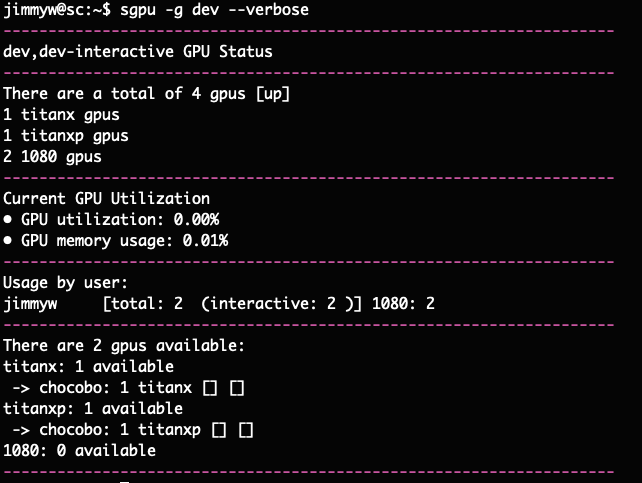The following are some useful CLI tools available on the headnode (sc.stanford.edu) which may help you achieve better experience while working on the cluster.
- pestat - line-by-line summary of the cluster (with filters for user/partition)
- showaccount - shows which accounts you currently have access to
- showjob <jobid> - show job details and other useful info. Very useful and should be included with any support ticket.
- showalloc <partition> - show system resources (CPU/RAM/GPU...etc) currently allocated within the partition in an easier to read format.
- sgpu -g <partition> - show more detail GPU allocation info by GPU-type within the partition
pestat
- pestat -u <username>
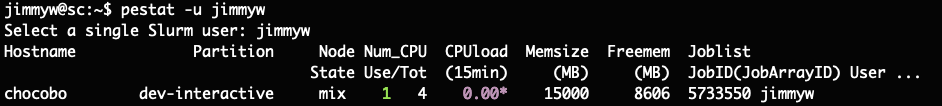
- pestat -p <partition>
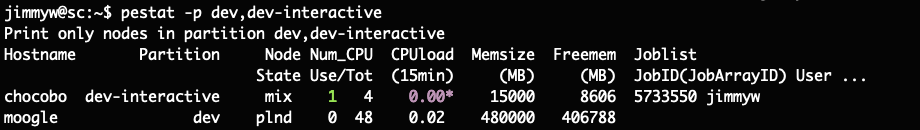
- pestat -n <node>
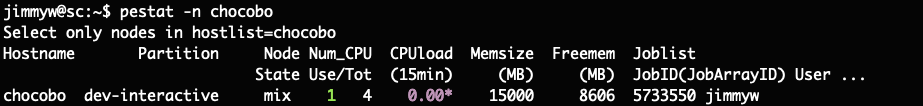
showaccount
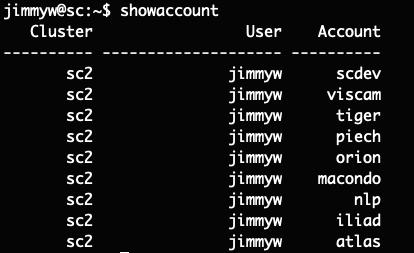
showjob
- showjob <jobid>

showalloc
- showalloc <partition>
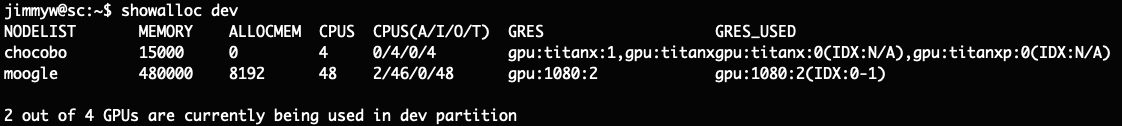
sgpu
- sgpu -g <group>
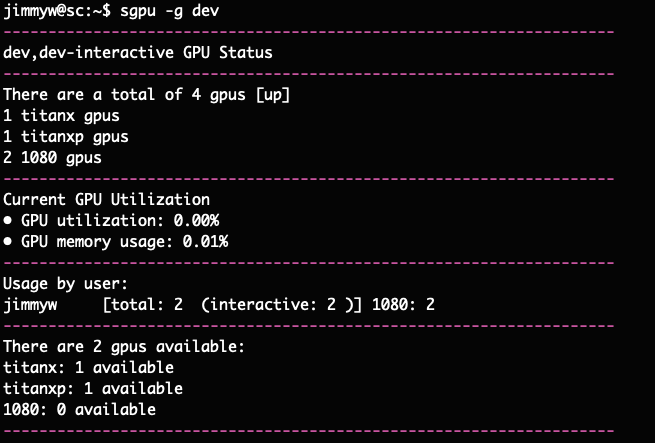
- sgpu -g <group> --verbose